Do you know your XLR from your TRS? What about TRRS and TS? If not, don’t worry, you’re not alone. In fact, even audio geeks can sometimes feel overwhelmed by the different types of audio cables and connectors, because there are so many to choose from!
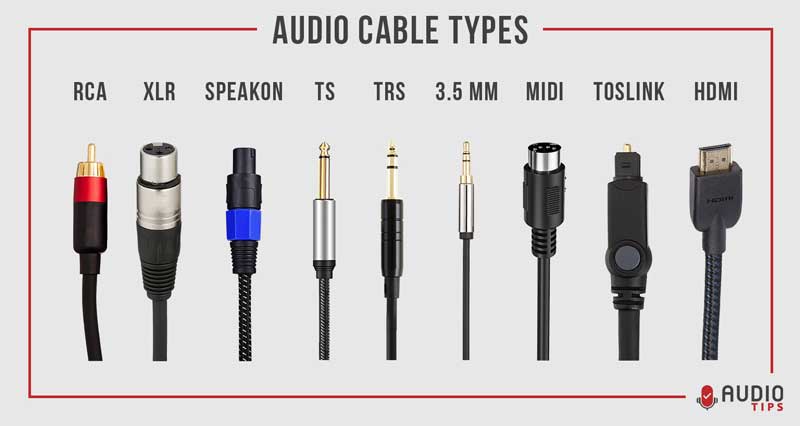
In this guide, we’ll go over the most common types and what they’re used for. By understanding their differences and uses, you’ll be able to make better choices when connecting your audio gear.
Table of Contents
Common Audio Cable Types
Now that the basics are out of the way, here are the various types of audio cables you’re likely to come across.
1. TRS Cables

TRS connectors are probably the most widely seen audio connectors out there. They are usually used at the end of most earphones or instrument cables. TRS is an abbreviation for Tip, Ring, and Sleeve. This refers to different sections of the jack, each connected to a conductor that carries a specific signal.
TRS connectors have two conductors (a positive channel and a negative for carrying balanced or unbalanced audio signals), with a ground channel in one plug.
At the top end of the connector, the pointed metal pin is called the Tip and acts as the head of the connector. On the other end, the long metal shaft is called the Sleeve and acts as the tail. These two parts are separate conductors, so to prevent them from shorting together, there’s a black band between them that acts as an insulator.
A TRS connector has two black bands, and the region between them is called the Ring. This is the third conductor. There are different variations of these cables based on the number of black bands/conductors — TS, TRS, and TRRS.

In a TS cable, there is only one black band, so there is no ring. It has two conductors, and can only carry a mono signal. These are often used with instruments like guitars and basses.
A TRS cable can carry a stereo signal since it has three conductors. You’ll find these in headphones, speakers, and several other stereo devices and instruments.
A TRRS cable is slightly less common, but it has two rings and four conductors (three black bands). This is used by earphones/headphones that carry a stereo signal and also have a microphone. The left and right audio signals are carried by the tip and the ring, and the mic signal is carried by the extra ring portion.
In every case, the Sleeve acts as the ground connection. There might be an extra conductor in TS connectors that can act as a voltage driver in case there is an extra signal from an FX pedal.
TS, TRS, and TRRS connectors come in different sizes, with the most common being ¼” and ⅛” (3.5mm, as we’ll discuss next). The ¼” connectors are most commonly used in professional audio setups.
2. 3.5mm Connector Cables

3.5mm connectors are the most common type available now since almost all consumer audio systems use them. You’d already have used them with your phones, laptops, iPods, and other media devices to connect earphones, headphones, or speakers to the “headphone jack.”
These connectors work the same as the TRS configuration, and you usually find TRS connectors (with two black bands) for audio devices that don’t have a microphone. For headsets or earphones with mics attached, you’ll likely see a TRRS connector (with three black bands).
Similar to other TRS cables, these connectors may be gold-plated and have better shielding/high-quality copper wires to improve audio quality and prevent noise.
3. MIDI Cables

MIDI is short for Musical Instrument Digital Interface. Unlike the ones we’ve seen so far, this is a digital cable, so it doesn’t carry analog audio signals. The main function of the MIDI connector is to connect devices that can generate sound based on digital input, such as synthesizers, samplers, drum machines, and computers.
MIDI connectors themselves have several types, as the technology has evolved, and MIDI signals can now be carried through a variety of different cables. The most common now is through USB cables, including USB Types A, B, and C. But many instruments still use conventional DIN connectors with 5 pins, as you may see on an old synthesizer or an audio interface.

The 5-pin DIN MIDI connector has a design similar to the microphone XLR connector (which usually has 3 pins). The body consists of a small metal cylinder about 2 cm long that houses 5 conductors. This is because, at the time when MIDI was produced, most electronic audio devices were designed around microprocessor systems.
Modern-day devices can use USB to transmit MIDI —- even most mobile phones can send and receive these signals using a computer. It’s important to note that MIDI is simply carrying data, and without an appropriate processor (such as a computer or synthesizer), a MIDI instrument generally produces no sound.
4. RCA Connector Cables
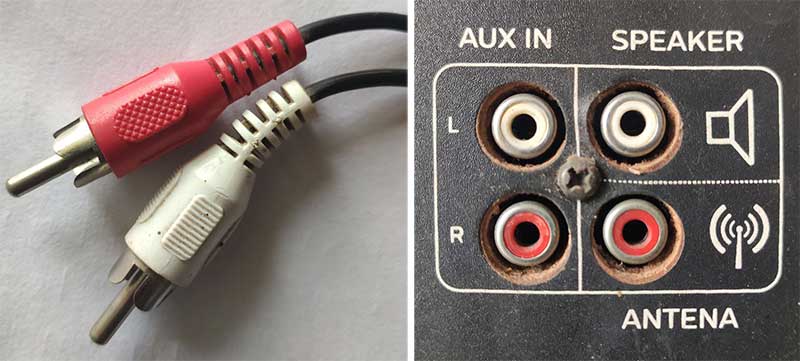
If you’ve lived during the era of CD and DVD players and big old boxy TVs, then you must have come across cables with color-coded connectors that connect to colored jacks on the audio system or TV. This kind of connector is known as the RCA connector.
There are multiple types of RCA cables with different connectors, colors, and purposes, such as:
-
-
- Stereo Audio RCA: The simplest RCA cables have two connectors: red and white, and are designed to carry stereo audio. You can still find these on several high-end audio systems and studio setups.
- Composite Video RCA: These cables have three color-coded connectors. The red and white connectors are for stereo audio, similar to the above ones, but there’s an added yellow cable for the composite video signal. Old TVs (especially CRT ones) are often seen with RCA jacks. However, composite RCA cables can only carry regular video and are not capable of carrying high-definition video signals.
- Component RCA: These cables are usually used to connect the video device to HD display outputs and carry component video signals. The component cables have three connectors that carry video signals, colored red, green, and blue, along with two connectors for audio signals, colored red and white/black.
-
RCA connectors originated back in the ’40s when the Radio Corporation of America (RCA) first used them to connect phonograms to amplifiers. So they’re one of the oldest audio cable types still in use today, even though HDMI cables have taken over most RCA applications in modern devices.
5. XLR Cables

The XLR connector is primarily used for professional audio equipment like microphones, speakers, amplifiers, mixers, PA systems, and sometimes stage lighting too. There are several formats of the XLR connector, with some featuring 10 pins, but the most widely used one uses 3 pins for balanced signals.

The body of the male plug consists of a metal keg with a diameter of about 2 cm that houses the 3 conducting pins. One of the advantages of this design is that they have a latch that allows you to lock them in place, preventing them from coming out accidentally.
Since these connectors can carry balanced signals, they can be used to connect systems that are far apart. Hence, they are preferred during stage shows where cables can run for several meters. Another special characteristic of XLRs is that the first pin (the ground pin) comes in contact with the jack before the rest of the pins. This instantly grounds the device and lowers the chance of audio blowouts that could damage the system.
XLRs have another advantage too: they can deliver up to 48-volt phantom power. This makes them ideal for condenser microphones. Some manufacturers produce XLR to TS/TRS or XLR to RCA adapters for connecting different types of instruments to a mixer or sound interface, so you can easily mix and match your devices for optimum sound performance and ease of use. Overal, XLR cables are one of the most common audio cable types out there.
6. HDMI Cables

While HDMI, or High-Definition Multimedia Interface, isn’t strictly for audio systems, it is the most popular form of digital audio/video connector in today’s home theater systems. HDMI connectors are available in a variety of sizes and shapes, but all of them provide the same level of quality for both sound and video streaming. In fact, it’s hard to find any modern home theater system without an HDMI port.
HDMI is a versatile connector that can connect devices like Blu-ray players, gaming consoles, cable boxes, and more to your TV or monitor. It can also be used to connect laptop computers to external monitors or projectors with the help of an adapter. In all these situations, it carries both audio and video, eliminating the need for extra audio cables.
HDMI is fully capable of carrying multi-channel, high-resolution, high-fidelity audio, such as Dolby True HD and Dolby Atmos. Plus, since it’s a digital interface, there’s no signal loss or degradation.
7. TOSLINK Optical Connectors
The TOSLINK cable (also called Toshiba Link) is an optical fiber system that was first manufactured by Toshiba and was used to connect CD players to display devices for audio streams. But gradually, it was adopted by other manufacturers too.
TOSLINK digital audio cables use a fiber optic transmission system instead of the usual copper wires. It converts the audio signals into very fast and tiny pulses of light and shoots them with the help of a laser. These pulses are received on the other end and are converted back into the audio signals by an appropriate decoder. The length of these cables tends to be limited because the LEDs used are low-power and won’t maintain fidelity over long ranges.
The most commonly seen audio formats supported by these connectors are lossless PCM 2.0 and compressed Dolby Digital Audio 2.0/5.1/7.1. Hence they are primarily used in S/PDIF (Sony/Philips Digital Interface) and for interconnecting devices in home theatres and other digital high-fidelity systems. If you own a Dolby DTS system or something similar, you may already have one of these cables. But they’re slowly losing popularity in favor of more popular types of audio cables like HDMI cables.
8. SpeakON Connectors
SpeakON was invented by Neutrik, which also makes several other high-quality connectors. These audio connectors are made to carry high current signals (over 30 Amperes) and are mostly used to connect amplifiers to loudspeakers where standard TRS or XLR won’t work well (due to the higher current rating).
SpeakON connectors come in 2, 4, or even 8-pin configurations depending upon the number of audio channels required by the amplifiers. For example, the 4-pin SpeakON connector can carry two channels of the audio signal from the amplifier to the speakers.
Another important feature of these connectors is that they can protect the devices from any kind of electrical damage whenever a wire is disconnected under a heavy load. Plus, the design also features a twist-lock mechanism that prevents the cable from accidentally coming out of the socket.
9. Banana Connectors
Banana connectors are used in various systems as an alternative to simple bare wires often used in speakers and other audio systems. If you have any multi-speaker setup, you’ve likely seen extension wires connecting the different speaker units together. These wires can get frizzy, kinked, and worn out over time, especially with frequent disconnections.
Banana plugs help create a more stable and reliable connection in these situations. They’re also known as the 4mm connector, as that’s their common size, but you can find them in other variants too.
Different types of banana connectors are available in the market. All of these connectors are based upon the idea of a spring metal exerting force onto the unsprung cylindrical ports so that the connectors can fit well and provides better conductivity. But note, they typically don’t have any noticeable effect on audio quality.
The design has a distinctive bulge in the middle, which is where it gets its name. If you’re handy with a wire cutter, you can take the bare ends of your wires and add this connector. This makes it a lot easier to plug in and out of the receiver jacks and also makes your audio system look better and simpler. Keep in mind that all speaker systems won’t be compatible with banana plugs, so check the plug on the speaker.
10. Speaker Pin Connectors
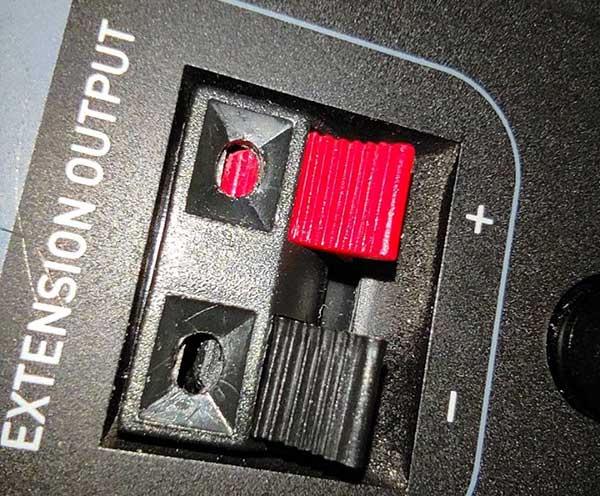
Speaker pins are quite similar to banana connectors and provide a way to make your wire terminals less messy and more robust. They can be fitted onto bare wire endings and can be used to connect them to various speaker terminals.
Most cheaper speakers are fitted with spring-loaded terminals, wherein you press down on a plastic hinge to expose the wire socket, and insert the plain wires into them. Banana plugs are not compatible with these terminals, but speaker pins can still be used.
Speaker pin connectors have a narrow body, but unlike banana connectors, they don’t have a spring contact. Their main advantage is their compatibility with most speaker terminals. Besides these and banana plugs, spade connectors are also sometimes used for connecting wires, but they’re less common.
11. MMCX Connectors
MMCX connectors (micro-miniature coaxial cables) are uniquely designed and high-quality co-axial RF connectors that are best suited for small devices like earbuds or IEMs (in-ear monitors). Besides these, they’re also used on Wi-Fi cards as antenna connectors, or in small GPS devices.
In addition to being shielded, these connectors are easily replaceable and have a lock-snap mechanism that allows 360-degree rotation and usually has a 50-Ohm impedance. MMCX connectors make it easy for users to easily remove the cables without damaging them or the devices. They also often use gold contacts, which provide better conductivity and reduce audio signal loss.
Everything You Need To Know About Jacks, Plugs, Adapters, and Interfaces
The terms ‘jack’ and plug’ are commonly used in the audio world, but these can be quite confusing to beginners, as sometimes they’re used interchangeably.

Audio jacks are any type of port or opening, also called the female connector. Jacks are usually fixed in the audio device where a compatible male connector can fit into and deliver the input to the jack. For example, the headphone jack on your phone where you can plug a 3.5mm connector.
The plug is the part that connects to the audio jacks and hence are male counterparts for female connectors. Some common plugs are the 3.5mm plugs that connect to a phone or a computer and deliver audio to the earphones.
But as mentioned, people do use these terms interchangeably, so in common usages you may hear the opposite. The terms ‘male’ and ‘female’ are often used, especially in product names while shopping online, so you can remember those as well.
Audio adapters have both male and female ends. These can connect two devices that aren’t usually compatible. For example, an audio adapter can receive the audio input from a 3.5mm plug on one end and deliver the output through a ¼” (TRS) plug on the other end of the adapter.
An audio interface is a device that’s used to connect audio instruments like microphones or guitars to a computer. It converts analog signals to digital or vice-versa as required (known as ADA conversion). An interface may be in-built on a phone or a computer, or you can use an external one that usually offers better sound quality. It can also send the sound to the speakers, so it acts as a junction between all audio devices in a setup. So, it’s a must-have for most musicians and audiophiles.
Analog vs Digital Cables
A cable is the section of wire between the audio connectors, and it carries the audio signals between two audio devices. Depending on the type of signals that they carry, audio cables can be classified into two types – Analog and Digital.
As the name suggests, digital cables carry audio signals as binary code using a series of discrete voltage transitions. For example, MIDI and USB carry digital signals and are used to connect different kinds of instruments directly to the computer. There are a few other ones, like digital coaxial cables and optical connectors, as we’ll discuss soon.
In contrast, analog cables carry the audio signal as an alternating voltage (positive and negative) in a sine wave pattern. Some of the usual analog connectors are — XLR, TRS, TS, and RCA. There can be two types of analog cables – balanced and unbalanced, according to the number of conductors they have. Knowing which one to use in your audio system is crucial, as the wrong cable can potentially damage your equipment.
Balanced vs Unbalanced Cables
If you’ve connected any speaker systems before, you’ve likely seen XLR or TRS cables, as we discuss in detail below. But even between different types of connectors, the type of cable being balanced or unbalanced makes a significant difference to the sound.

An unbalanced cable is the most common one: it consists of 2 conducting wires (typically copper), one transmitting the signal and another acting as the ground. These are relatively inexpensive, depending on the quality of the copper and other materials used.
Unbalanced cables are prone to noise, especially cables longer than 10 meters, as they may pick up interference from other devices nearby. A better-quality cable with good conductors and shielding can reduce this noise, but less than a balanced cable.
A balanced cable has 3 conducting wires: two to transmit the audio signal, and another for the ground. The purpose of having two signals is that they reduce the noise picked up by the cable, so they’re particularly good for large-scale setups where cables are several meters long.
In a balanced setup, the two signals are duplicates, but their polarity is reversed. While traveling through the wire, these signals negate each other (destructive interference). But once they reach the source, the polarity of one signal is flipped again to make them both positive – this way, they add up to the source signal.
When the polarity is flipped at the destination, the noise gets reverse polarity and cancels out. The only drawback to balanced cables is that they require compatible devices: not every device is capable of flipping the signal again. Plus, they’re more expensive since more conductors are used. But if you’re building a high-quality audio setup, they’re a better choice.
Why Do I Need an Audio Connector?
An audio connector is simply a wire or cable that connects two or more audio devices and is responsible for transmitting audio signals between them. But more specifically, the audio connector refers to the end of the cable that connects the devices.
An audio connector could be termed male or female, depending on whether it’s delivering an input signal or an output signal. There are different types of connectors specific to the nature of signals they carry and the audio devices they connect.
For example, a condenser mic sends output to an audio interface through an XLR cable, but the interface sends the audio signal to the computer using a USB cable.
Even as we shift into a wireless world, audio cables, and connectors are still vital components of the audio industry. Knowing the correct type of connector for your application is essential, as using an incompatible one can lead to distorted sound, buzzing noises, or even complete failure (and damage to high-powered equipment like amplifiers).
Wrap Up:
That does it for this guide, let us know if you have any questions or comments below.

Hi, my name is Kevin and I’m from Butler, Pennsylvania. I’ve been obsessed with music and audio gear for as long as I can remember. I started this website to help people find professional advice related to a wide range of audio topics. We have a number of Audio Engineers on our team who have been designing and fixing audio gear for decades.
